If you have not yet signed up to School Gateway, please see the helpsheet below.

- In order to use School Gateway, for the first time, you need to go to: www.schoolgateway.co.uk
- Click Login
- Click on New User
- Type in your email address and mobile number.
Please Note: this must be the email address and mobile number that Sharples School hold on record for you! If it is not, then School Gateway will not work for you. You must then phone the school and ask for Clare King to give us your correct details.
Also, Sharples School does not have access to usernames or password for School Gateway.
5. A pin number will be sent to your mobile phone
6. Once you have signed up you can log in with your email address and pin number using the website or download the App on your phone.
If you forget your PIN then go to the same website above and click on “Forgotten your Pin”
School Gateway Will Be Used For:
- Topping up lunch balances
- Paying for school trips
- Sending home school reports
- Text messages home
- Important Letters home
It is vital that you sign up!