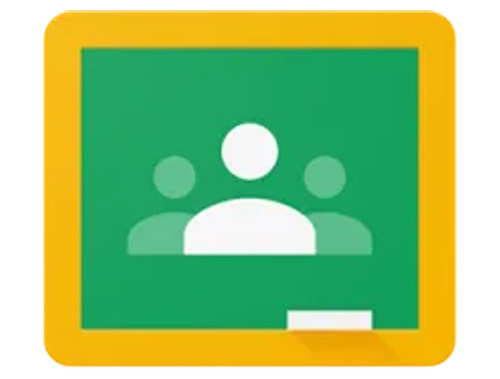Google Classroom
Your child can access ‘Google Classroom’’ by clicking on the page below.
https://classroom.google.com/h
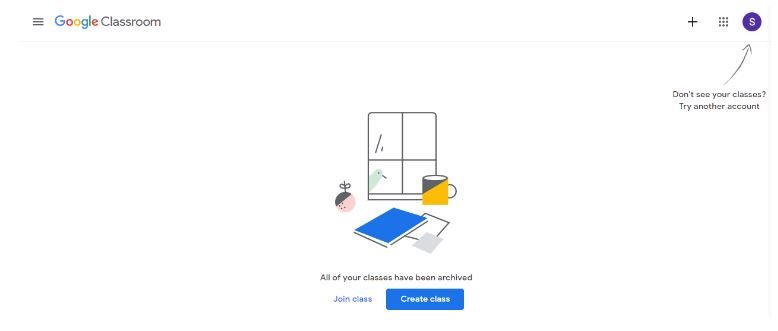
Next click on the plus button at the top right corner of the page and select ‘Join a Class’.
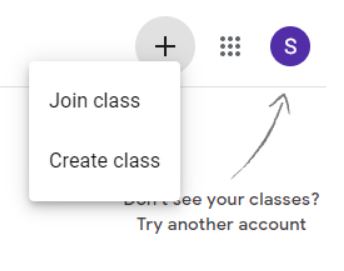
You will be asked to enter a ‘Class Code’. This code will be provided to you by your teacher through Show My Homework.
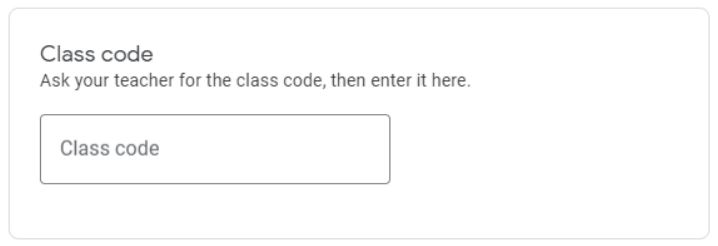
You will then be taken to your new Google Classroom:
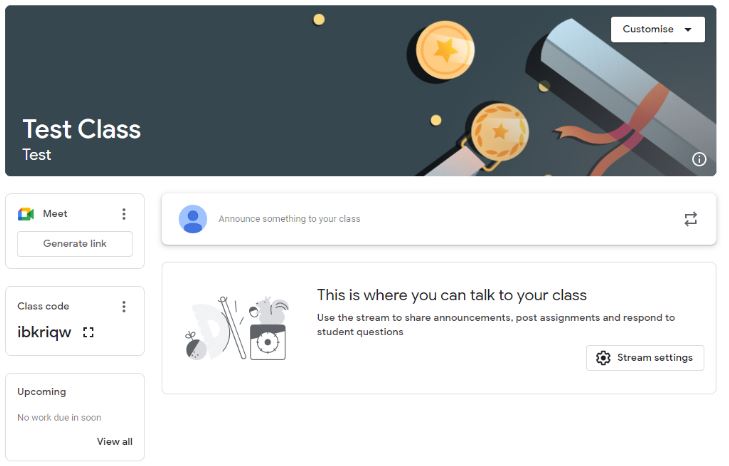
If you are experiencing any technical difficulties, please contact Mr Jackson – s.jackson@sharplesschool.co.uk