Here at Sharples School, we are now using ‘MyChildAtSchool’ (MCAS), for the payment of trips and for topping up dinner money.
This gateway lets parents/carers view information about their child in real-time via a web browser or mobile application.
See below for ‘how to top-up my child’s dinner money balance’ and ‘how to book a club or a trip’. More information can be found on our ‘MyChildAtSchool’ (MCAS) page, by clicking here.